728x90
Eclipse에서 소켓통신으로 1:N 채팅 프로그램 개발
- Linkedlist 사용
- Thread 사용
# 대략적인 구조

# 설계 클래스, 필드, 메소드
| Server | Client |
| Broadcast ConnectThread IOThread Server |
Client ListeningThread |
 |
 |
# 데이터 전달 방식 - 브로드캐스트
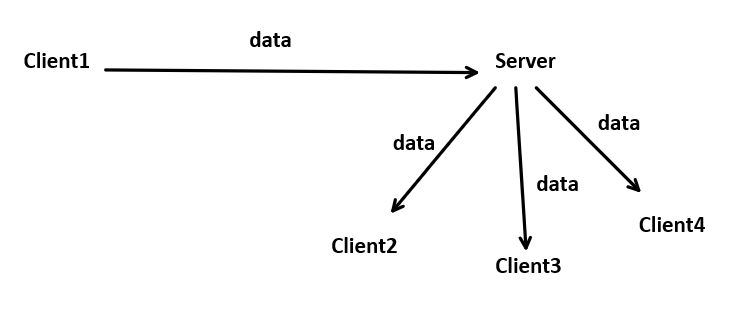
# 출력 결과물


# Server
package Pack;
import java.io.IOException;
import java.io.InputStream;
import java.io.OutputStream;
import java.net.InetAddress;
import java.net.InetSocketAddress;
import java.net.ServerSocket;
import java.net.Socket;
import java.util.HashMap;
import java.util.Iterator;
import javafx.application.Application;
import javafx.event.ActionEvent;
import javafx.event.EventHandler;
import javafx.scene.Scene;
import javafx.scene.control.Button;
import javafx.scene.control.Label;
import javafx.scene.control.TextArea;
import javafx.scene.control.TextField;
import javafx.scene.layout.BorderPane;
import javafx.scene.layout.HBox;
import javafx.stage.Stage;
class Broadcast{
HashMap<Socket, String> hashmap = null;
Iterator<Socket> itkey = null;
TextArea ScurrentMem = null;
Socket key = null;
String FLAG = "a";
public Broadcast() {
this.hashmap = new Server().hashmap;
this.itkey = hashmap.keySet().iterator();
this.ScurrentMem = new Server().ScurrentMem;
}
// 클라이언트 접속 시, 연결된 클라이언트에게 접속 텍스트 영역 업데이트하기
void loginCehckSend() {
String text = null;
synchronized (ScurrentMem) { text=ScurrentMem.getText(); }
while(itkey.hasNext()) {
key=itkey.next();
try {
OutputStream outputstream = key.getOutputStream();
byte[] data = (FLAG+text).getBytes();
outputstream.write(data);
} catch (Exception e) {
// TODO: handle exception
}
}
}
void send(String s) {
while(itkey.hasNext()) {
key=itkey.next();
try {
OutputStream outputstream = key.getOutputStream();
byte[] data = s.getBytes();
outputstream.write(data);
} catch (Exception e) {
// TODO: handle exception
}
}
}
void serverSend(String s) {
String nameTemp = new Server().Sname;
while(itkey.hasNext()) {
key=itkey.next();
try {
OutputStream outputstream = key.getOutputStream();
byte[] data = ("["+nameTemp+"] : "+s).getBytes();
outputstream.write(data);
System.out.println("데이터 보냄");
} catch (Exception e) {
// TODO: handle exception
}
}
}
}
class IOThread extends Thread{ // 읽는 처리를 하는 스레드
HashMap<Socket, String> hashmap;
Socket socket;
TextArea ScurrentMem;
TextArea StalkBox;
public IOThread(Socket socket) {
this.socket=socket;
this.hashmap=new Server().hashmap;
this.ScurrentMem = new Server().ScurrentMem;
this.StalkBox = new Server().StalkBox;
}
public void run() { // 데이터를 읽는 작업
try {
InputStream inputstream = socket.getInputStream();
while(true) {
byte[] data = new byte[512];
int size = inputstream.read(data);
String s = new String(data, 0, size);
// 클라이언트가 나갔는지 확인
char check = s.charAt(0); // 첫 문자가 b인지 체크하기 위함
synchronized(hashmap) {
if (check == 'b') { // 첫문자가 b라면,
exitCheck(s); // 나간 클라이언트의 hashmap 정보 삭제 및 연결된 클라리언트에게 알리기
}else { // 클라이언트가 나가지 않았다면,
synchronized(StalkBox) { StalkBox.appendText(s + "\n"); }
new Broadcast().send(s);
}
}
}
} catch (Exception e) {
// TODO: handle exception
}
}
void exitCheck(String s) {
String temp = s.substring(1);
Iterator<Socket> itkey = null;
Socket key=null;
String value=null;
itkey = hashmap.keySet().iterator();
while(itkey.hasNext()) {
key = itkey.next();
value=hashmap.get(key);
if (value.equals(temp)) {
hashmap.remove(key);
try {
StalkBox.appendText("----"+temp+"님 퇴장----\n");
new Broadcast().send("----"+temp+"님 퇴장----\n");
} catch (Exception e) {
// TODO: handle exception
}
break;
}
}
String serverName = new Server().Sname;
ScurrentMem.setText(""); // 접속창 지우기
ScurrentMem.setText(serverName+"님이 접속중\n"); // 서버 접속 중 작성
key=null;
value=null;
itkey = hashmap.keySet().iterator();
while(itkey.hasNext()) {
key=itkey.next();
value = hashmap.get(key);
try {
ScurrentMem.setText(value+"님이 접속중\n");
} catch (Exception e) {
// TODO: handle exception
}
}
synchronized (hashmap) { new Broadcast().loginCehckSend(); }
}
}
class ConnectThread extends Thread{ // 접속만 하는 스레드
HashMap<Socket, String> hashmap;
TextArea ScurrentMem;
TextArea StalkBox;
static ServerSocket mss;
public ConnectThread() {
this.hashmap = new Server().hashmap;
this.ScurrentMem = new Server().ScurrentMem;
this.StalkBox = new Server().StalkBox;
}
public void run(){
try {
mss = new ServerSocket();
System.out.println("메인 서버 소켓 생성");
// mss.bind(new InetSocketAddress("localhost", 5001)); //바인딩
mss.bind(new InetSocketAddress(InetAddress.getLocalHost(), 5001)); //바인딩
System.out.println("바인딩 완료\n");
while(true) {
Socket ss = mss.accept();
InputStream inputstream = ss.getInputStream();
byte[] data = new byte[512];
int size = inputstream.read(data);
String name = new String(data, 0, size);
synchronized(hashmap) {
hashmap.put(ss, name);
System.out.println("현재 "+hashmap.size()+"명 접속하였습니다.");
new IOThread(ss).start();
}
// 들어온거 브로드캐스팅 및 출력
System.out.println(name+"님 들어오셨습니다");
synchronized(ScurrentMem) { ScurrentMem.appendText(name+"님 접속 중\n"); }
synchronized(StalkBox) {
StalkBox.appendText("----"+name+"님 입장----\n");
new Broadcast().send("----"+name+"님 입장----\n");
}
synchronized (hashmap) { new Broadcast().loginCehckSend(); }
}
}
catch (Exception e) {
e.printStackTrace();
}
}
}
public class Server extends Application {
static String Sname;
static TextArea StalkBox;
static TextArea ScurrentMem;
static HashMap<Socket, String> hashmap;
@Override
public void start(Stage primaryStage) throws Exception{
primaryStage.setTitle("Server");
//------------------------------------------------------------------------------------
HBox topMenu = new HBox();
Label labelName = new Label("이름 : ");
TextField name = new TextField();
Button connectBnt = new Button("접속");
topMenu.setSpacing(15);
Label labelIP = new Label("IP"+InetAddress.getLocalHost());
topMenu.getChildren().addAll(labelName, name, connectBnt, labelIP);
HBox centerMenu = new HBox();
TextArea talkBox = new TextArea();
talkBox.setMaxSize(600, 500);
centerMenu.setSpacing(10);
TextArea currentMem = new TextArea();
currentMem.setMaxSize(210, 500);
centerMenu.getChildren().addAll(talkBox, currentMem);
HBox bottomMenu = new HBox();
TextField inputText = new TextField();
inputText.setPrefSize(535, 100);
bottomMenu.setSpacing(100);
Button sendBnt = new Button("보내기");
sendBnt.setPrefSize(100, 100);
bottomMenu.setSpacing(10);
Button exitBnt = new Button("나가기");
exitBnt.setPrefSize(100, 100);
bottomMenu.getChildren().addAll(inputText, sendBnt, exitBnt);
BorderPane borderPane = new BorderPane();
borderPane.setTop(topMenu);
borderPane.setCenter(centerMenu);
borderPane.setBottom(bottomMenu);
//-----------------------------------------------------------------------------------
StalkBox = talkBox;
ScurrentMem = currentMem;
connectBnt.setOnAction(new EventHandler<ActionEvent>() { //버튼 클릭 했을때의 이벤트
@Override
public void handle(ActionEvent arg0) {
Sname = name.getText(); // 작성한 텍스트를 가져올 수 있는 함수
ScurrentMem.appendText(Sname+"님 접속 중\n"); // 기존 데이터 + 새로운 데이터를 추가하는 개념의 함수
hashmap=new HashMap<Socket, String>();
new ConnectThread().start();
}
});
sendBnt.setOnAction(new EventHandler<ActionEvent>() { //버튼 클릭 했을때의 이벤트
@Override
public void handle(ActionEvent arg0) {
String s = inputText.getText(); // 입력창에 입력한 테스트 가져오기
talkBox.appendText("["+Sname+"] : "+s+"\n"); // 채팅 박스에 입력한 내용 저장
inputText.setText(" "); // 서버의 입력창 리셋
synchronized (hashmap) { new Broadcast().serverSend(s); } // 서버가 입력창에 작성한 내용을 클라이언트에게 뿌림
}
});
exitBnt.setOnAction(new EventHandler<ActionEvent>() {
@Override
public void handle(ActionEvent arg0) {
try {
new ConnectThread().mss.close();
} catch (IOException e) {
// TODO Auto-generated catch block
e.printStackTrace();
}
primaryStage.close();
}
});
//---------------------------------------------------------------------------------
Scene scene = new Scene(borderPane, 770, 650);
primaryStage.setScene(scene);
primaryStage.show();
}
public static void main(String[] args) {
launch();
}
}
# Client
package Pack;
import java.io.InputStream;
import java.io.OutputStream;
import java.net.InetSocketAddress;
import java.net.Socket;
import javafx.application.Application;
import javafx.event.ActionEvent;
import javafx.event.EventHandler;
import javafx.scene.Scene;
import javafx.scene.control.Button;
import javafx.scene.control.Label;
import javafx.scene.control.TextArea;
import javafx.scene.control.TextField;
import javafx.scene.layout.BorderPane;
import javafx.scene.layout.HBox;
import javafx.stage.Stage;
class ListeningThread extends Thread { // 서버에서 보낸 메세지 읽는 Thread
Socket cs;
TextArea talkBox;
TextArea currentMem;
public ListeningThread(Socket cs) {
this.cs = cs;
this.talkBox = new Client().StalkBox;
this.currentMem = new Client().ScurrentMem;
}
public void run() {
try {
InputStream inputstream = cs.getInputStream();
while(true) {
byte[] data = new byte[512];
System.out.println("지금 작동 중임");
int size = inputstream.read(data);
String s = new String(data, 0, size);
System.out.println(s+"데이터 받음");
char check = s.charAt(0);
if(check == 'a') {
currentMem.clear();
currentMem.appendText(s.substring(1) + "\n");
} else {
talkBox.appendText(s + "\n");
}
}
} catch (Exception e) {
System.out.println("종료");
e.printStackTrace();
}
}
}
public class Client extends Application {
Socket cs = new Socket();
String Cname;
static TextArea StalkBox;
static TextArea ScurrentMem;
@Override
public void start(Stage primaryStage) throws Exception{
primaryStage.setTitle("Client");
//---------------------------------------------------------------------------------
HBox topMenu = new HBox();
Label labelName = new Label("이름 : "); // 라벨을 만들기 위해
TextField name = new TextField();
Button connectBnt = new Button("접속");
topMenu.getChildren().addAll(labelName, name, connectBnt);
HBox centerMenu = new HBox();
TextArea talkBox = new TextArea();
talkBox.setMaxSize(600, 500);
TextArea currentMem = new TextArea();
currentMem.setMaxSize(300, 500);
centerMenu.getChildren().addAll(talkBox, currentMem);
HBox bottomMenu = new HBox();
TextField inputText = new TextField();
inputText.setPrefSize(600, 100);
Button sendBnt = new Button("보내기");
sendBnt.setPrefSize(100, 100);
Button exitBnt = new Button("나가기");
exitBnt.setPrefSize(100, 100);
bottomMenu.getChildren().addAll(inputText, sendBnt, exitBnt);
// -----------------------------------------------------------------------------------
StalkBox = talkBox;
ScurrentMem = currentMem;
// 서버 접속
connectBnt.setOnAction(new EventHandler<ActionEvent>() {
@Override
public void handle(ActionEvent arg0) {
try {
// cs.connect(new InetSocketAddress("localhost",5001));
cs.connect(new InetSocketAddress("112.162.204.204",5001));
OutputStream outputStream = cs.getOutputStream();
Cname = name.getText();
byte[] data = Cname.getBytes();
outputStream.write(data);
System.out.println(Cname + "접속완료");
new ListeningThread(cs).start();
} catch (Exception e) {
e.printStackTrace();
}
}
});
// 텍스트 전송 버튼
sendBnt.setOnAction(new EventHandler<ActionEvent>() {
@Override
public void handle(ActionEvent arg0) {
try {
OutputStream outputStream = cs.getOutputStream();
String s = "["+Cname + "] : " + inputText.getText();
byte[] data = s.getBytes();
outputStream.write(data);
System.out.println(inputText.getText() + "전송완료");
inputText.setText("");
} catch (Exception e) {
e.printStackTrace();
}
}
});
// 나가기 버튼
exitBnt.setOnAction(new EventHandler<ActionEvent>() {
@Override
public void handle(ActionEvent arg0) {
try {
OutputStream outputStream = cs.getOutputStream();
String s = "b"+Cname;
byte[] data = s.getBytes();
outputStream.write(data);
outputStream.close();
cs.close();
primaryStage.close();
} catch (Exception e) {
e.printStackTrace();
}
}
});
BorderPane borderPane = new BorderPane();
borderPane.setTop(topMenu);
borderPane.setCenter(centerMenu);
borderPane.setBottom(bottomMenu);
//---------------------------------------------------------------------------------
Scene scene = new Scene(borderPane, 850, 650);
primaryStage.setScene(scene);
primaryStage.show();
}
public static void main(String[] args) {
launch(args);
}
}728x90
'웹 full stack 교육 > 프로젝트' 카테고리의 다른 글
| [Mybatis] 사용하기 (0) | 2021.09.28 |
|---|